 |
| "Clown Walk" by Ben Swallow |
Tutorials begin with the basics, such as the bouncing ball, and progress through walks and runs to complex physical actions such as a character throwing a ball. You can also find tutorials on weight, flexibility and overlapping action as well as body mechanics and parkour.
Vimeo Channel
ANIMATION BASICS - BOUNCING BALLS & HOPPING LAMPS
In Animation Basics, students learn the fundamental principles of character animation, such as timing, spacing and performance. Start with the Bouncing Ball and then move on to the Lamp Hop and Performance.
Bouncing Ball by Amanda Costa
https://vimeo.com/album/5605446
For more on the Bouncing Ball tutorial by Amanda Costa, read this blog post.
Bouncing Ball - with Alexander Williams
 |
| https://vimeo.com/showcase/10614963 |
https://vimeo.com/showcase/10614963
For more on the Bouncing Ball tutorial with Alex Williams, read this blog post.
Bouncing Ball - Animation Basics
 Bouncing ball animation by Marc Stevenson
Bouncing ball animation by Marc Stevenson
https://www.youtube.com/playlist?list=PLxIzoEJ0jom1OAADDSKNk_ZookHxR6dLm
For more on the Bouncing Ball Tutorial, see this blog post.
Luxo Lamp Hop
Luxo Lamp hop cycle and performance by Alexander Williams
https://vimeo.com/album/5793268
 Bouncing ball animation by Marc Stevenson
Bouncing ball animation by Marc Stevensonhttps://www.youtube.com/playlist?list=PLxIzoEJ0jom1OAADDSKNk_ZookHxR6dLm
For more on the Bouncing Ball Tutorial, see this blog post.
 |
| Read this blog post first! |
Luxo Lamp hop cycle and performance by Alexander Williams
https://vimeo.com/album/5793268
Important Note: Make sure you read this blog post on how to use Pixo Jr first. You can also find an updated version of the Pixo Jr rig at UG shares.
WALKS - BASIC WALK
Locomotion - Walks & Character Walks
Many of our locomotion tutorials use the free "Monty" rig a green pea with legs. For a brief introduction to Monty, and how to get the best out of him, read this blog post. There are two basic ways to animate a walk cycle, one is by advancing the character across the screen, the other is by animating a character walking "on the spot" as if on a treadmill. To see more, read this blog post.
Basic Walk Cycle with "Ultimate Walker"
Basic Walk Cycle by Amanda Costa
https://vimeo.com/album/5605446
For more on the basic walk cycle tutorial, read this blog post.
Basic Walk Cycle with "Monty" the Green Pea
Basic walk cycle with "Monty" by Alex Williams.
This tutorial shows how to animate a walk, translating the character across the screen, taking two steps.
https://vimeo.com/showcase/6896689
For more on animating a basic walk with Monty, see this blog post
Basic Walk Cycle with "Ultimate Walker"
Basic Walk Cycle by Amanda Costa
https://vimeo.com/album/5605446
For more on the basic walk cycle tutorial, read this blog post.
Basic walk cycle with "Monty" by Alex Williams.
This tutorial shows how to animate a walk, translating the character across the screen, taking two steps.
https://vimeo.com/showcase/6896689
For more on animating a basic walk with Monty, see this blog post
Basic Walk Cycle "on the Spot" with "Monty"
This tutorial shows how to animate a walk, having the character walk "on the spot" on a treadmill. In this tutorial, Monty does not move (except up and down); instead his feet move backwards underneath him.
For more on animating a basic walk with Monty walking "on the spot", see this blog post.
Walk Cycle with "Monty" by Marc Stevenson
In this short series of videos by Marc Stevenson, Marc explains his own approach to animating a walk cycle with Monty.
https://www.youtube.com/playlist?list=PLxIzoEJ0jom219V3b8e_b5B-8iDeDlJdN
For more on Marc's approach to animating a walk cycle with Monty, read this blog post.
WALKS - HUMAN BIPEDS
Walk Cycle with "Stewart" by Marc Stevenson
Walk cycle with "Stewart" by Marc Stevenson.
https://www.youtube.com/watch?v=xIDuaRsUZUk&list=PLxIzoEJ0jom0fM2IISbqOsj2UNwg7WJbg
For more on Marc's approach to animating a walk cycle with Stewart, read this blog post.
Basic Walk Cycle with a Human Biped
Basic walk cycle, animated "on the spot" on a treadmill, with Heavy from Team Fortress. Tutorial by Alex Williams
https://vimeo.com/showcase/6316953
For more on how to use the Heavy rig, see this blog post.
Basic walk cycle, animated "on the spot" on a treadmill, with Heavy from Team Fortress. Tutorial by Alex Williams
https://vimeo.com/showcase/6316953
For more on how to use the Heavy rig, see this blog post.
Walk cycle with "Stewart" by Marc Stevenson.
https://www.youtube.com/watch?v=xIDuaRsUZUk&list=PLxIzoEJ0jom0fM2IISbqOsj2UNwg7WJbg
For more on Marc's approach to animating a walk cycle with Stewart, read this blog post.
CHARACTER WALKS
Character Walks with "Monty"
Character Walks with "Monty" the green pea by Alexander Williams
https://vimeo.com/album/5605446
For more on the character walks tutorial by Alex Williams, read this blog post. Learn to animate Monty doing a happy walk, a sad walk, a manly cowboy walk, a feminine walk, and a military walk. To start, begin with the Basic Monty Walk Cycle (start here) and then vary it for different characters and personalities.
Character Walks with "Monty" the green pea by Alexander Williams
https://vimeo.com/album/5605446
For more on the character walks tutorial by Alex Williams, read this blog post. Learn to animate Monty doing a happy walk, a sad walk, a manly cowboy walk, a feminine walk, and a military walk. To start, begin with the Basic Monty Walk Cycle (start here) and then vary it for different characters and personalities.
Monty Double Bounce Walk
Monty Double Bounce Walk with Alex Williams. Learn to animate Monty doing a happy "Double Bounce Walk". The double bounce is a cheerful, upbeat walk with a sunny personality. It is a simple walk that involves minor changes to the main Root Control on "Monty".
Monty Sad Walk
 |
| Sad slow walk with Monty |
To animate Monty doing a sad, slow walk, watch the video below:
Monty Cowboy Walk
 |
| Manly Cowboy Walk with Monty |
You can find the "Manly Walk" Tutorial at YouTube below:
Animate a Sneaky Walk
 |
| Animate a sneaky walk |
The sneaky walk is based on the basic Monty basic walk cycle.
The "sneaky walk" is an adaptation of the basic Monty walk. To learn how to animate the sneaky walk, read this blog post.
Animate a Military Walk
In this tutorial we show how to take the basic Monty walk cycle "on the spot" and adapt it to create a military "goose-step" walk.
You can find the "Military Walk" Tutorial below:
Or follow the link below:
WALKS - TECHNICAL NOTES
 |
| Bring a Walk Cycle to a Stop with Marc Stevenson |
Bringing a walk cycle to a stop with Marc Stevenson
https://www.youtube.com/watch?v=x99wHR8dsCY&list=PLxIzoEJ0jom2RfJeAVwfkj5kRbQw8ztza&index=2
How to Stop Feet Sliding in a Walk Cycle
How to stop feet sliding in a walk cycle
https://vimeo.com/showcase/5874233
For a discussion of how to stop feet sliding in a walk cycle, see this blog post.
How to stop feet sliding in a walk cycle
https://vimeo.com/showcase/5874233
For a discussion of how to stop feet sliding in a walk cycle, see this blog post.
Lock To World Tool
The Lock to World Tool is a super useful tool, easy to install, that stops feet from sliding in walk cycles.
To read about the Lock to World Tool, and how to use it, read this blog post.
Transitions - Transition from a Walk to a Run
In this tutorial students learn how to blend animation From a walk to a run with undergraduate Programme Leader Marc Stevenson.
Marc's tutorial explains how to take a walk cycle with "Monty" the Green Pea, and also a run cycle, and blend from one to the other effectively. Start by reading this blog post.
 Creating Turntable Animations
Creating Turntable Animationsby Michael Davies
https://vimeo.com/album/5399154
For more on creating Turntable Animations, see this blog post.
How to Fix Knee Pops in a Walk Cycle
 |
| Fix Knee Pops in a Walk Cycle |
Williams.
In a walk cycle, IK chains can "pop" if the leg on a character gets over extended, so the trick is not to completely extend the leg. Straighten the leg on the contact position, then slightly dial it back and relax it. That way, the leg won't "pop" on the bend.
Motion Trail Tool in Maya
 |
| Motion Trail tool |
The Motion Trail Tool is very useful for smoothing out the kinks and bumps in your animation, to ensure that your arcs and paths of animation are as smooth and flowing as possible.
Run Cycle with a Biped Primitive
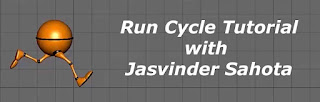 Basic Run cycle with the "Ultimate Walker" biped primitive by Jasvinder Sahota
https://vimeo.com/album/5605446
Basic Run cycle with the "Ultimate Walker" biped primitive by Jasvinder Sahota
https://vimeo.com/album/5605446For more on the basic run cycle tutorial by Jasvinder Sahota, using the "Ultimate Walker" rig, see this blog post.
 |
https://www.youtube.com/playlist?list=PLxIzoEJ0jom22benUOzRiACkFn-Y01yiB
https://vimeo.com/showcase/7265813
For more on animating a basic run cycle with "Monty", see this blog post.
Animate a Run Cycle with Rocket Girl - with Amedeo Beretta
Run Cycle with Rocket Girl, by Amedeo Beretta
https://vimeo.com/album/5853121
For more on the Run Cycle with Rocket Girl with Amedeo Beretta, start with this blog post.
https://vimeo.com/showcase/10553065
Animate a "Mad Scramble" Run and Smear Frames Exit with Monty.
JUMPS
Animate a Jump with "Monty" - with Alex Williams
Animating a Jump
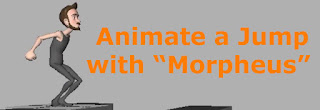 Animating a character jumping, using the free Morpheus rig, with Alexander Williams
Animating a character jumping, using the free Morpheus rig, with Alexander Williams
https://vimeo.com/showcase/6875143
For more on animating jumps, see this blog post.
TRANSITIONS - Including the Trax Editor
Locomotion - Transitions
How to Do File Referencing Right by Amedeo Beretta
https://vimeo.com/album/5874233
For more on file referencing, read this blog post.
Maya Grease Pencil Tool
Using the Grease Pencil Tool in Maya - by Amedeo Beretta
https://vimeo.com/showcase/5874233/video/332675669
Escape Studios' Animation Shelf
Learn how to install the Escape Studios' Animation Shelf, a special shelf put together by UG Program Leader Michael Davies.
https://drive.google.com/file/d/1S8WBU1D7LitUWXBeerSXRB1_gN1X5HeK/view?usp=sharing
Animation: Constraints, Attachments & Parenting
These videos focus on how to attach and un-attach objects in Maya. There are a number of different ways to do this in Maya.
How to install the ParentMaster Plugin (Maya 2019)
Installation of the PaentMaster Plugin by Alex Williams
https://www.youtube.com/watch?v=q5R1X2qXv1g
To see how the ParentMaster works in detail, see this blog post.
Also download the ParentMaster Plugin from HighEnd3D.com
Animating with Constraints by Marc Stevenson
Animating with Constraints by Marc Stevenson
https://www.youtube.com/playlist?list=PLxIzoEJ0jom1fWGC90iL9exlp3xnoQoZc
For more on animating with constraints, read this blog post.
Animation: Flexibility & Overlapping Action
Animating a Fox with a flexible tail
Animating a foxy character with a flexible tail by Alex Williams
https://vimeo.com/showcase/5874233
To see how to use the "Ultimate Tailed" rig, read this blog post.
Fox Animation with Flexible Tail by Marc Stevenson
Fox Animation Tutorial with Flexible Tail by Marc Stevenson
https://www.youtube.com/playlist?list=PLxIzoEJ0jom2POIXukMCVleEvkScCgOSP
For more on how to animate the Foxy Tail, and find the "Ultimate Tailed" rig, see this blog post.
Helicopter Airship with a flexible caboose
Helicopter airship tutorial with Alexander Williams
https://vimeo.com/showcase/7250765
To see more about animating the helicopter airship, see this blog post.
Animation: Body Mechanics & Parkour
Body Mechanics Tutorial with Amedeo Beretta
Body Mechanics Tutorial with Amedeo Beretta, using the "Ultimate Walker" rig.
https://vimeo.com/showcase/7400864
For more on the Body Mechanics Tutorial with Amedeo Beretta, see this blog post.
To find the "Ultimate Walker" character rig, follow this link.
Parkour Animation Principles with Paloma Zhu
Body Mechanics Principles with Paloma Zhu, showing how to approach a body mechanics shot.
https://vimeo.com/444600001You can find the tutorial here.
To see more about the parkour animation tutorial with Paloma Zhu, see this blog post.
Animation - Character Actions & Weight
Animating a Character Throwing a Box
Animate the character "Heavy" from Team Fortress throwing a box - with Marc Stevenson
https://www.youtube.com/playlist?list=PLxIzoEJ0jom2RfJeAVwfkj5kRbQw8ztza
To see more about how to animate a character throwing a box with Marc Stevenson, and about the Heavy rig, read this blog post.
Animate a Character Throwing a Ball
Learn how to animate a character throwing a ball with Alex Williams
This tutorial uses the free Morpheus rig, and also explores how to use live action reference to create believable animation.
https://vimeo.com/showcase/7385962
To see more about how to animate a character throwing a ball, read this blog post.
Animating a Character Lifting a Heavy Object
Animating a character lifting a heavy object, using "Heavy" from Team Fortress, with Alex Williams.
https://vimeo.com/showcase/7306818
For more on Animating a Flour Sack in Maya, see this blog post.
Animation - Motion Capture & Live Action Reference
How to Import Live Action into Maya
Importing live action onto an image plane into Maya for use as reference, by Alex Williams
https://youtu.be/xaO6PQ6C940
Also see this blog post on the use of live action reference in animation
Using and Adapting Motion Capture
Animating with Motion Capture data by Steven Lall
https://vimeo.com/album/5605446
For more on the Motion Capture tutorial by Steven Lall, read this blog post.
Motion Capture Retargeting
MoCap retargeting with Amedeo Beretta
https://vimeo.com/356232162
For more on MoCap retargeting, read this blog post.
The Escape Studios Animation Blog offers a personal view on the art of animation and visual effects. To apply for one of our courses, follow this link.
RUNS - HUMAN BIPED RUN
 |
| https://vimeo.com/album/5853121 |
https://vimeo.com/album/5853121
For more on the Run Cycle with Rocket Girl with Amedeo Beretta, start with this blog post.
Animate a Run Cycle with Heavy, with Alexander Williams
 |
| https://vimeo.com/showcase/10553065 |
For more on the Run Cycle with Heavy, see the blog post below:
Mad Scramble Run
 |
| Animate a "Mad Scramble" Run with "Monty" |
Start by reading this blog post. You can find - and read about - "Monty" here; you can also find him in UG Shares.
Mad Scramble Tutorial Here:
JUMPS
Animate a Jump with "Monty" - with Alex Williams
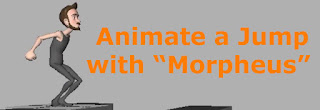 Animating a character jumping, using the free Morpheus rig, with Alexander Williams
Animating a character jumping, using the free Morpheus rig, with Alexander Williamshttps://vimeo.com/showcase/6875143
For more on animating jumps, see this blog post.
TRANSITIONS - Including the Trax Editor
Locomotion - Transitions
Animation Locomotion Transitions - How to Blend from a Walk to a Run
with Marc Stevenson
Trax Editor
To see how to use the Trax Editor, used to combine clips in Maya, watch the videos with Escapee Maria Robinson below. This series shows how to transition from a quadruped walk to a quadruped trot and run.
TOOLS and TECHNIQUES
Maya Tools, Techniques, Plugins & Best Practice
How to Do File Referencing Right by Amedeo Beretta
https://vimeo.com/album/5874233
For more on file referencing, read this blog post.
Using the Grease Pencil Tool in Maya - by Amedeo Beretta
https://vimeo.com/showcase/5874233/video/332675669
How to bake curves in Maya, and what "baking" actually means
https://www.youtube.com/watch?v=Fot0D5AU_Cg&feature=youtu.be
Escape Studios' Animation Shelf
Learn how to install the Escape Studios' Animation Shelf, a special shelf put together by UG Program Leader Michael Davies.
https://drive.google.com/file/d/1S8WBU1D7LitUWXBeerSXRB1_gN1X5HeK/view?usp=sharing
Learn how to animate a UFO traveling down a city street using simple Blend Shapes, with Alex Williams.
Blend Shapes are a modeling tool that can be used to create animation. You can find out more at this blog post here.
Working with Animation Layers
It has been added to the Animation Best Practices showcase:
How to Animate with Animation Layers with Lee Caller
Animation: Constraints, Attachments & Parenting
These videos focus on how to attach and un-attach objects in Maya. There are a number of different ways to do this in Maya.
Installation of the PaentMaster Plugin by Alex Williams
https://www.youtube.com/watch?v=q5R1X2qXv1g
To see how the ParentMaster works in detail, see this blog post.
Also download the ParentMaster Plugin from HighEnd3D.com
Animating with Constraints by Marc Stevenson
Animating with Constraints by Marc Stevenson
https://www.youtube.com/playlist?list=PLxIzoEJ0jom1fWGC90iL9exlp3xnoQoZc
For more on animating with constraints, read this blog post.
Animation: Flexibility & Overlapping Action
Animating a foxy character with a flexible tail by Alex Williams
https://vimeo.com/showcase/5874233
To see how to use the "Ultimate Tailed" rig, read this blog post.
Fox Animation with Flexible Tail by Marc Stevenson
Fox Animation Tutorial with Flexible Tail by Marc Stevenson
https://www.youtube.com/playlist?list=PLxIzoEJ0jom2POIXukMCVleEvkScCgOSP
For more on how to animate the Foxy Tail, and find the "Ultimate Tailed" rig, see this blog post.
Helicopter airship tutorial with Alexander Williams
https://vimeo.com/showcase/7250765
To see more about animating the helicopter airship, see this blog post.
Animation: Body Mechanics & Parkour
Body Mechanics Tutorial with Amedeo Beretta
Body Mechanics Tutorial with Amedeo Beretta, using the "Ultimate Walker" rig.
https://vimeo.com/showcase/7400864
For more on the Body Mechanics Tutorial with Amedeo Beretta, see this blog post.
To find the "Ultimate Walker" character rig, follow this link.
Parkour Animation Principles with Paloma Zhu
Body Mechanics Principles with Paloma Zhu, showing how to approach a body mechanics shot.
https://vimeo.com/444600001You can find the tutorial here.
To see more about the parkour animation tutorial with Paloma Zhu, see this blog post.
Animation - Character Actions & Weight
Animating a Character Throwing a Box
Animate the character "Heavy" from Team Fortress throwing a box - with Marc Stevenson
https://www.youtube.com/playlist?list=PLxIzoEJ0jom2RfJeAVwfkj5kRbQw8ztza
To see more about how to animate a character throwing a box with Marc Stevenson, and about the Heavy rig, read this blog post.
Animate a Character Throwing a Ball with Marc Stevenson
In this 20 minute tutorial Marc shows how to use live action reference to animate a baseball pitch, and also shows how to attach and un-attatch the ball.
Animate a Character Throwing a Ball
Learn how to animate a character throwing a ball with Alex Williams
This tutorial uses the free Morpheus rig, and also explores how to use live action reference to create believable animation.
https://vimeo.com/showcase/7385962
To see more about how to animate a character throwing a ball, read this blog post.
Animating a Character Lifting a Heavy Object
Animating a character lifting a heavy object, using "Heavy" from Team Fortress, with Alex Williams.
https://vimeo.com/showcase/7306818
To see more about how to animate a character lifting a heavy object, read this blog post.
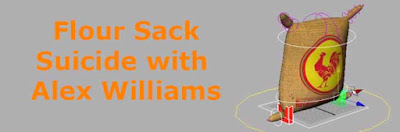
Flour Sack Suicide
Animating a Flour Sack in Maya with Alex Williams
https://vimeo.com/showcase/7306827
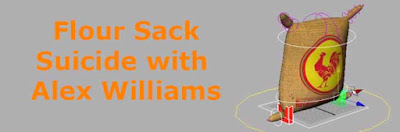
Flour Sack Suicide
Animating a Flour Sack in Maya with Alex Williams
https://vimeo.com/showcase/7306827
For more on Animating a Flour Sack in Maya, see this blog post.
Animate a Weight Shift with Monty
With Alex Williams
Animation - Motion Capture & Live Action Reference
Importing live action onto an image plane into Maya for use as reference, by Alex Williams
https://youtu.be/xaO6PQ6C940
Also see this blog post on the use of live action reference in animation
Animating with Motion Capture data by Steven Lall
https://vimeo.com/album/5605446
For more on the Motion Capture tutorial by Steven Lall, read this blog post.
Motion Capture Retargeting
MoCap retargeting with Amedeo Beretta
https://vimeo.com/356232162
For more on MoCap retargeting, read this blog post.
Use Live Action to Animate a Character Dancing
The Escape Studios Animation Blog offers a personal view on the art of animation and visual effects. To apply for one of our courses, follow this link.






































The information you have updated is very good and useful. 3D animations create dynamic, realistic visual content using computer-generated imagery. This technique involves modeling, rigging, and rendering digital objects to simulate motion and depth, often used in films, video games, and virtual reality. The process enhances storytelling by bringing characters and environments to life, offering immersive experiences. Advanced software and techniques enable detailed textures, lighting, and physics, pushing the boundaries of visual creativity and interactivity. Explore our extensive range of 3d animations by clicking this link to access our catalog, where you'll find detailed descriptions, pricing information, and customer reviews.
ReplyDelete