 |
| Animation by Sunny Asadi |
Tutorials begin with the basics, such as the bouncing ball, and progress through to complex character and creature animation. Start at the beginning, and work your way though.
Animation Tutorials at Vimeo
- All Animation Tutorials (includes 2D and 3D Animation)
- Animation Tutorials - Locomotion & Mechanics
- Character Animation Tutorials
- Animal & Creature Animation Tutorials
Character Animation Tutorials
Character Animation is at the heart of what animators do. There is no skill more vital to animators than learning how to bring a character to life and create a performance that captures the audience's imagination. Important tools include creating thumbnail sketches to planning your animation, and also learning how to how to use live action reference to create believable animation.
PLANNING & BLOCKING ANIMATION
PLANNING & BLOCKING ANIMATION
Creating Thumbnail Sketches to Plan Animation
How to create thumbnail sketches for planning animation - even if you don't draw well. With Alexander Williams.
Also see this blog post.
http://escapestudiosanimation.blogspot.com/2022/04/create-thumbnail-sketches-to-plan.html
Phone Booth: Planning & Blocking a Pantomime Shot
Planning & Blocking a Pantomine Shot with Alex Williams. How to create a series of poses on stepped curves that tell a story.
https://vimeo.com/showcase/7317763
Also read this blog post on Planning & Blocking a Dialogue Shot and
this post on planning pantomime animation on stepped curves.
Planning & Blocking a Dialogue Shot
Planning & Blocking a Dialogue Shot by Alex Williams, showing how to use live action reference to create character animation.
https://www.youtube.com/watch?time_continue=682&v=eD2PxUtBpKs
Also read this blog post on Planning & Blocking a Dialogue Shot
Using the Tween Machine to Break down Key Poses
Using the Tween Machine by Alex Williams
https://www.youtube.com/watch?v=O8WvsX1CQfs
Also read this blog post on How to Use to Tween Machine
REACTION SHOTS & TAKES
Animate a "Take" with the Pixo Lamp
Planning & Blocking a Pantomine Shot with Alex Williams. How to create a series of poses on stepped curves that tell a story.
https://vimeo.com/showcase/7317763
Also read this blog post on Planning & Blocking a Dialogue Shot and
this post on planning pantomime animation on stepped curves.
Planning & Blocking a Dialogue Shot
Planning & Blocking a Dialogue Shot by Alex Williams, showing how to use live action reference to create character animation.
https://www.youtube.com/watch?time_continue=682&v=eD2PxUtBpKs
Also read this blog post on Planning & Blocking a Dialogue Shot
Using the Tween Machine to Break down Key Poses
Using the Tween Machine by Alex Williams
https://www.youtube.com/watch?v=O8WvsX1CQfs
Also read this blog post on How to Use to Tween Machine
REACTION SHOTS & TAKES
Animate a "Take" with the Pixo Lamp
 |
| nimate a "Take" reaction shot with Pixo Jr |
In this simple free tutorial we show how to animate a "take" (a reaction shot), with the Pixo Jr lamp rig which you can download from highend3d.com.
Our tutorial uses the Pixo Jr lamp rig, which you can read about here. You can also find a tutorial on how to animate the lamp hopping here, and a troubleshooting video (2024) here. Our students can also find a copy of the lamp rig in UG Shares. You can also use this free lamp rig created by Mangesh Kondalkar.
Animating a "Take" with Monty
Animate a cartoon "take" with Monty, with Alexander Williams.
https://vimeo.com/showcase/7265672
https://vimeo.com/showcase/7585922https://vimeo.com/showcase/7265672
This tutorial uses the free "Willy" rig, which you can find out more about here.
Learn to animate Monty sneezing. You will need a copy of Monty, some thumbnails, and also download some audio. Start with this blog post.
Sneeze Part 2: https://vimeo.com/video/1016775597
Sneeze Part 3: https://vimeo.com/video/101677566
Animating a "Take" Reaction Shot
Animate a "Take" with Mr Buttons with animation director Simone Giampaolo
https://vimeo.com/album/5761140
Also read this blog post on how to animate a "take".
DIALOGUE - NO LIPSYNC!
Animate a "Take" with Mr Buttons with animation director Simone Giampaolo
https://vimeo.com/album/5761140
Also read this blog post on how to animate a "take".
DIALOGUE - NO LIPSYNC!
These simple tutorials show how to animate a character with no mouth animate a line of dialogue.
Animate a Sneeze with Monty
 |
| Animate Monty Sneezing: "Achoo!" |
Sneeze Tutorials at Vimeo
Sneeze Part 1: https://vimeo.com/video/1016775510Sneeze Part 2: https://vimeo.com/video/1016775597
Sneeze Part 3: https://vimeo.com/video/101677566
Monty has no nose, and no mouth. The idea is to make the sneeze feel believable anyway.
Animate Monty "Smokin!" with Alexander Williams
https://vimeo.com/showcase/10468912Animate a dialogue shot with a character that has no mouth - no lipsync allowed. Monty says "Smokin" (Jim Carrey from "The Mask"). Also see this blog post here for more information.
Animate "Monty" Singing "Oh Yeah!"
https://vimeo.com/showcase/10468907Animate a dialogue shot with a character that has no mouth - no lipsync allowed. Monty sings "Oh Yeah!" (Ferris Buehller's Day Off)
Dialogue Tutorial with Monty: "I'm Outta Here!"
 |
| Monty: "I'm Outta Here!" |
Monty "Outta Here" Pt 1
Monty "Outta Here" Pt 2
Monty "Outta Here" Pt 3
DIALOGUE & LIPSYNC
with Alexander Williams
Learn how to animate a short piece of cartoony dialogue with a cartoony character: "Willy".
This tutorial includes dialogue and lipsync.
How to animate "Head Muppeting"
Hitting the accents in lipsync animation, or "head muppeting", by Alex Williams
https://www.youtube.com/watch?v=iKoXTE-WCQc
Also read this blog post on the purpose of Head Muppeting.
Animating Dialogue & Lipsync
by Simone Giampaolo
https://vimeo.com/album/5803470
For more on animating dialogue and lipsync with Simone Giampaolo, read this blog post.
Hitting the accents in lipsync animation, or "head muppeting", by Alex Williams
https://www.youtube.com/watch?v=iKoXTE-WCQc
Also read this blog post on the purpose of Head Muppeting.
Animating Dialogue & Lipsync
by Simone Giampaolo
https://vimeo.com/album/5803470
For more on animating dialogue and lipsync with Simone Giampaolo, read this blog post.
Animating Lipsync with Marc Stevenson
 |
| Lipsync with Twigs |
The tutorial uses the free "Twigs the Cowboy" rig which you can download here. You can also find a copy of Twigs in UG Shares.
To get started, read this blog post.
Smear Frame Tutorial
by Simone Giampaolo
How to animate a "smear" transition in Maya
https://vimeo.com/album/
For more on how to animated a "smear frame" with Simone Giampaolo, read this blog post.
Animate a "Smear frame" with "Willy", as he exits the screen in a big hurry.
FACES AND EYES
How to Animate Eye Darts
Eye Darts by Alex Williams
https://www.youtube.com/watch?v=EbLXBmkZJs8
Also see this blog post on Eye Darts and how to animate them.
How to add a Blink on a Head Turn
Always add a blink on a head turn - by Alex Williams.
Also see this blog post on why we blink when we turn our heads.
How to Use the Eye Direction Controller in Maya
by Alex Williams
https://www.youtube.com/watch?v=ymAdDwCYY8U
Also see this blog post on Eye Direction in animation
How to create a Face Camera in Maya
 by Alex Williams
by Alex Williams
https://www.youtube.com/watch?v=-H8ovX-wWws
Also see this blog post on creating face cameras to make facial animation faster and more efficient.
Escape Studios' Animation Shelf
Learn how to install the Escape Studios' Animation Shelf, a special shelf put together by UG Program Leader Michael Davies.
https://drive.google.com/file/d/1S8WBU1D7LitUWXBeerSXRB1_gN1X5HeK/view?usp=sharing
For more on Animating a Flour Sack in Maya, see this blog post.
Animation - Motion Capture & Live Action Reference
How to Import Live Action into Maya
Importing live action onto an image plane into Maya for use as reference, by Alex Williams
https://youtu.be/xaO6PQ6C940
Also see this blog post on the use of live action reference in animation
Using and Adapting Motion Capture
Animating with Motion Capture data by Steven Lall
https://vimeo.com/album/5605446
For more on the Motion Capture tutorial by Steven Lall, read this blog post.
Motion Capture Retargeting
MoCap retargeting with Amedeo Beretta
https://vimeo.com/356232162
For more on MoCap retargeting, read this blog post.
Resources on Planning Character Animation
For more resources on how to plan character animation (including how to use thumbnail sketches and use live action reference), follow these links:
SMEAR FRAMES
by Simone Giampaolo
How to animate a "smear" transition in Maya
https://vimeo.com/album/
For more on how to animated a "smear frame" with Simone Giampaolo, read this blog post.
Smear Frame Tutorial with Alex Williams
 |
| Smear frame tutorial |
"Willy" Rig:
This tutorial uses the Willy Rig. You can find a copy in UG Shares.
Tutorial:
Blog:
FACES AND EYES
How to Animate Eye Darts
Eye Darts by Alex Williams
https://www.youtube.com/watch?v=EbLXBmkZJs8
Also see this blog post on Eye Darts and how to animate them.
How to add a Blink on a Head Turn
 |
| Always add a blink on a head turn |
When we change eye direction we almost always blink - without being aware of it. Animators should always add a blink on a head turn - unless there is a really good reason not to.
https://www.youtube.com/watch?v=Vyr-dLY61iE
https://www.youtube.com/watch?v=Vyr-dLY61iE
Also see this blog post on why we blink when we turn our heads.
How to Use the Eye Direction Controller in Maya
by Alex Williams
https://www.youtube.com/watch?v=ymAdDwCYY8U
Also see this blog post on Eye Direction in animation
How to create a Face Camera in Maya
 by Alex Williams
by Alex Williamshttps://www.youtube.com/watch?v=-H8ovX-wWws
Also see this blog post on creating face cameras to make facial animation faster and more efficient.
MAYA TECHNIQUES, PLUGINS & BEST PRACTICE
How to Do File Referencing Right by Amedeo Beretta
https://vimeo.com/album/5874233
For more on file referencing, read this blog post.
Maya Grease Pencil Tool
Using the Grease Pencil Tool in Maya - by Amedeo Beretta
https://vimeo.com/showcase/5874233/video/332675669
https://vimeo.com/album/5874233
For more on file referencing, read this blog post.
Maya Grease Pencil Tool
Using the Grease Pencil Tool in Maya - by Amedeo Beretta
https://vimeo.com/showcase/5874233/video/332675669
How to bake curves in Maya, and what "baking" actually means
https://www.youtube.com/watch?v=Fot0D5AU_Cg&feature=youtu.be
Escape Studios' Animation Shelf
Learn how to install the Escape Studios' Animation Shelf, a special shelf put together by UG Program Leader Michael Davies.
https://drive.google.com/file/d/1S8WBU1D7LitUWXBeerSXRB1_gN1X5HeK/view?usp=sharing
Working with Animation Layers
It has been added to the Animation Best Practices showcase:
How to Animate with Animation Layers with Lee Caller
CONSTRAINTS, ATTACHES & PARENTING
These videos focus on how to attach and un-attach objects in Maya. There are a number of different ways to do this in Maya.
How to install the ParentMaster Plugin (Maya 2019)
Installation of the PaentMaster Plugin by Alex Williams
https://www.youtube.com/watch?v=q5R1X2qXv1g
To see how the ParentMaster works in detail, see this blog post.
Also download the ParentMaster Plugin from HighEnd3D.com
Animating with Constraints by Marc Stevenson
Animating with Constraints by Marc Stevenson
https://www.youtube.com/playlist?list=PLxIzoEJ0jom1fWGC90iL9exlp3xnoQoZc
For more on animating with constraints, read this blog post.
These videos focus on how to attach and un-attach objects in Maya. There are a number of different ways to do this in Maya.
How to install the ParentMaster Plugin (Maya 2019)
Installation of the PaentMaster Plugin by Alex Williams
https://www.youtube.com/watch?v=q5R1X2qXv1g
To see how the ParentMaster works in detail, see this blog post.
Also download the ParentMaster Plugin from HighEnd3D.com
Animating with Constraints by Marc Stevenson
Animating with Constraints by Marc Stevenson
https://www.youtube.com/playlist?list=PLxIzoEJ0jom1fWGC90iL9exlp3xnoQoZc
For more on animating with constraints, read this blog post.
WEIGHT & BALANCE
Animating a Character Throwing a Box
Animate the character "Heavy" from Team Fortress throwing a box - with Marc Stevenson
https://www.youtube.com/playlist?list=PLxIzoEJ0jom2RfJeAVwfkj5kRbQw8ztza
To see more about how to animate a character throwing a box with Marc Stevenson, and about the Heavy rig, read this blog post.
Animate a Character Throwing a Ball
Learn how to animate a character throwing a ball with Alex Williams
This tutorial uses the free Morpheus rig, and also explores how to use live action reference to create believable animation.
https://vimeo.com/showcase/7385962
To see more about how to animate a character throwing a ball, read this blog post.
Animating a Character Lifting a Heavy Object
Animating a character lifting a heavy object, using "Heavy" from Team Fortress, with Alex Williams.
https://vimeo.com/showcase/7306818
Animating a Character Throwing a Box
Animate the character "Heavy" from Team Fortress throwing a box - with Marc Stevenson
https://www.youtube.com/playlist?list=PLxIzoEJ0jom2RfJeAVwfkj5kRbQw8ztza
To see more about how to animate a character throwing a box with Marc Stevenson, and about the Heavy rig, read this blog post.
Animate a Character Throwing a Ball
Learn how to animate a character throwing a ball with Alex Williams
This tutorial uses the free Morpheus rig, and also explores how to use live action reference to create believable animation.
https://vimeo.com/showcase/7385962
To see more about how to animate a character throwing a ball, read this blog post.
Animating a Character Lifting a Heavy Object
Animating a character lifting a heavy object, using "Heavy" from Team Fortress, with Alex Williams.
https://vimeo.com/showcase/7306818
To see more about how to animate a character lifting a heavy object, read this blog post.
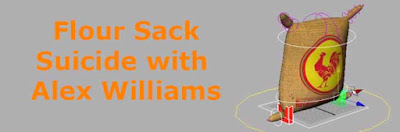
Flour Sack Suicide
Animating a Flour Sack in Maya with Alex Williams
https://vimeo.com/showcase/7306827
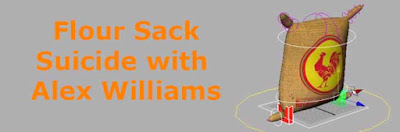
Flour Sack Suicide
Animating a Flour Sack in Maya with Alex Williams
https://vimeo.com/showcase/7306827
For more on Animating a Flour Sack in Maya, see this blog post.
Animation - Motion Capture & Live Action Reference
How to Import Live Action into Maya
Importing live action onto an image plane into Maya for use as reference, by Alex Williams
https://youtu.be/xaO6PQ6C940
Also see this blog post on the use of live action reference in animation
Using and Adapting Motion Capture
Animating with Motion Capture data by Steven Lall
https://vimeo.com/album/5605446
For more on the Motion Capture tutorial by Steven Lall, read this blog post.
Motion Capture Retargeting
MoCap retargeting with Amedeo Beretta
https://vimeo.com/356232162
For more on MoCap retargeting, read this blog post.
Use Live Action to Animate a Character Dancing
Vimeo Channel
You can find the rest of our Vimeo Tutorials at the main Vimeo Channel page here.
 |
| "A Long Way Home" |
- How to Plan a Pantomime Shot
- How to Animate a Dialogue Shot
- Body Language for Animators
- Nine Ways to Create a Great Animation Pose
- Why thumbnail sketches need facial expressions
- Medusa Thumbnails by Milt Kahl
- Thumbnail sketches by Pixar's Victor Navone
- Thumbnailing Mrs Copperbottom from "Robots" with Alexander Williams
- Thumbnailing "Boog" from "Open Season" with Alex Williams
- How to Use Live Action Reference to Plan Animation
The Escape Studios Animation Blog offers a personal view on the art of animation and visual effects.






























I read your blog and find it very interesting. A 3D creation engine is a software platform tailored for constructing three-dimensional digital content like models, animations, and environments. Catering to diverse industries such as gaming, film, architecture, and virtual reality, these engines provide an array of tools and features for artists, designers, and developers. Capabilities often include rendering, physics simulations, scripting, and asset management, empowering users to craft immersive experiences and visualizations while adapting to various project requirements and creative visions. If you're interested in learning more about 3d creation engine, we invite you to visit this page where you'll find a wealth of resources, including articles, guides, and case studies.
ReplyDelete