 We've uploaded a new tutorial on animating overlapping action to our exanding Vimeo channel.
We've uploaded a new tutorial on animating overlapping action to our exanding Vimeo channel.In this 12 minute video, I explain how to approach the challenge of animating overlapping action, using a simple bouncing ball character with a flexible tail.
The trick is to break the process down into simple steps so that the principles can be applied easily.
Overlapping action
Overlapping Action is really another way of talking about flexibility. The underlying premise is that in any action, things shouldn't happen at the same time. The principle is also sometimes known as "successive breaking of joints", an idea developed by Disney animator Art Babbit.
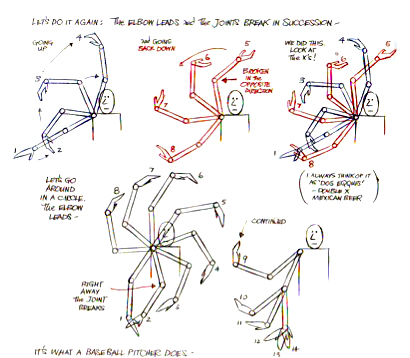 The principle dates back to the 1930s, when the Disney Studios first discovered what would become known as the 12 Principles of Animation.
The principle dates back to the 1930s, when the Disney Studios first discovered what would become known as the 12 Principles of Animation. Walt Disney told his animators: "Things don't come to a stop all at once guys; first there's one part and then another".
Consider the example on the right of a drummer, taken from The Animator's Survival Kit (the book every animator should own).
The motion is driven from the chest, shoulder, upper arm, and elbow, unfolding (breaking) through the various joints all the way down to the finger tips.
Not everything happens at the same time. The body parts are flexible, and overlap one another. Or, as Art Babbitt put it, it's about the "successive breaking of joints".
Wave action
Successive breaking of joints is similar in principle to a wave action, like motion of the tail of animal, such as a horse or squirrel. The idea is that the body and tail don't move in unison, but feel flexible.
Students can also do a similar exercise with an airship, to show how an object coming to a halt doesn't stop all at once, but the body parts overlap one another. In the animation below, Escapee Maria Robertson combines both exercises into one shot.
Mastering the Successive Breaking of Joints adds flexibility and believability to your animation. It also honours the basic laws of physics. Like everything in animation, we can break the rules, but we must learn to master them first.
"Ultimate" Tail Rig
 |
| "Ultimate" Tailed Character |
The "Ultimate" series are all well-tested rigs, which are specifically designed for learning animation.
We especially like the foxy "ultimate tail" rig, great for learning overlapping action.
Foxy Tail Animation by Joris Van Laar
"Ultimate" Rig Pack
Easy to use
The Ultimate rigs are well designed and are especially good for animators first learning to animate.
What is the license?
Freeware
Ultimate Rigs Pack - Download
Here. http://www.cgmeetup.net/home/ultimate-rigs-maya-rigs-maya-character-rigs-free-maya-rigs/
Ultimate Tail Rig Notes:
Unlock the World Control
When you first open the Ultimate Tail rig, you will find you can't keyframe the world control.
To change it so that the World Control can be keyframed , follow these steps:
1. Windows/General Editors/Channel Control
2. Under the menu "non-keyable displayed", drag select all the translates and rotates and use the move button at the bottom to move them twice, into the keyable attributes box on the left hand side. Now you can keyframe the world control.
Scale Control
You can scale the Foxy tail rig by selecting the world control and changing the value of the Global Scale slider in the Channel Box.
The Escape Studios Animation Blog is a personal view on the art of animation and visual effects. To apply for our BA/MArt in 3D Animation, follow this link. To apply for our storyboarding evening class, visit this page here. For the next 12 week animation course, click here. And to apply for the next evening class in Producing Animation, see this page.


No comments:
Post a Comment